After the liveblog of CEO Paul Maritz’s keynote yesterday, we’re here again, ready for the keynote by VMware CTO Dr. Stephen Herrod.
[7.45] The room is filling up already, nice music pumping through the soundsystem. Watch this space for live updates.
[8.03] The keynote starts with a video with customer quotes. First up: Qualcomm.
Hill Air Force Base apparently uses VMware as well, as does eBay. (They actually have a testimonial up at one of the lounges on the Solutions Exchange floor.
Metro Health uses VDI, is very satisfied with the instant access it provides.
Via Health is another healthcare customer, already treating the internal infrastructure as an internal cloud.
[8.06] Dr. Stephen Herrod, CTO, takes the stage.
[8.07] They struggled choosing a name for the VDC OS. They took the name from their customers. The VDC OS is a continuation of the VMware roadmap.
Running through the three infrastructure components. (cpu/storage/network)
vCompute: yesterday Intel migration on FlexMigration / Enhanced VMotion Compatibility
[8.10] Over the past few years, they managed to go up to 4 VCPUs, 64 GB per VM, 9 GB/s network throughput and 100.000 IOPS. Near future: 8 VCPUs, 256 GB per VM, 40 GB/s and 200.000 IOPS.
[8.11] vCompute: bigger resource pools, up to 64 nodes per cluster, up to 4096 cpu cores
[8.12] DPM (Distributed Power Management) becomes more important as resource pools grow and capacity becomes abundant.
Showing a collective 50% savings when running a simulated workload with VMmark.
vStorage: lots of partners for SRM today.
[8.14] vStorage; started with VMFS. Recently: Storage VMotion, coming soon between protocols.
New features: Thin provisioning and linked clones. This is also possible in lots of storage arrays. They want to integrate with this arrays, to take advantage of the better performance of built-in features. vStorage API to make this possible.
[8.16] vNetwork: Attacking network visibility, QOS and scalability. Originally they focused on single servers, then they moved the attention to shared storage. Next up is shared networking.
[8.18] Today: virtual switch, needs to be configured per server. Doesn’t scale configuration-wise. State needs to move around with virtual machines. Answer: vNetwork distributed switch – a vSwitch that spans servers. Configure once, and use on every ESX host.
[8.19] Network vMotion: move the network state along with machines. Open API, making the first third party vSwitch possible: Cisco Nexus 1000V, a vSwitch with Cisco CLI.
[8.20] Moving up to application layer. VMware wants applications to behave better virtually than physically.
[8.21] vApp containers: Evolution of appliances, based on OVF, supporting multi-tiered applications. Necessary to easily move apps to the cloud.
[8.22] VMware is “obsessed with availaility”. Protection against planned and unplanned downtime. (VMotion, multipathing, teaming, HA, …) Wrapping this all together is Site Recovery Manager.
[8.23] Unplanned application downtime: VMware Fault Tolerance. (First demoed last year by Mendel Rosenblum, then called “Continuous Availability”)
[8.25] FT demo on stage by Mark Vaughn, customer from First American Corp who’s been using it in beta.
[8.27] Three ESX servers. Machine running on 1st, which is taken down. Keeps running on 2nd, and gets re-protected on 3rd server.
Demoing with jackpot application, powering off server, VM keeps running on second server.
Very simple interface. Single click to protect a VM. Technology based on VMotion, called vLockstep.
[8.31] Moving up to Security vServices.
[8.32] All these features need good management. vCenter (new name for VirtualCenter). Fitting together with partner offerings.
Going over the different parts announced monday (see our post on VDC-OS for details.)
[8.37] More details on vCenter AppSpeed, based on Beehive acquisition. Dynamically adjust VM settings to meet QOS requirements. Demo with Asaf Wexler, Beehive founder.
[8.41] Demo of AppSpeed, now integrated with vCenter. Deep analysis of application behaviour, even multi-tiered. AppSpeed detects certain clicks in a web app that lead to database load, adjusting resources for database server as needed.
[8.45] Finally. vCenter Server virtual appliance, based on Linux. Applause in the crowd. (That’s what I’ve been telling them for more than 2 years by the way… lv)
Also working multiplatform clients. (iPhone, Blackberry, Mac, Linux)
[8.47] Short overview of the vCloud initiative.
[8.50] Moving to vClient, the VMware View initiative. Apps and Data are no longer tied to physical devices, let alone location. The work “desktop” no longer fits the bill.
Adapting the user experience depending on location, network and device. Announcement yesterday of Teradici collaboration yesterday, for better RDP protocol.
[8.58 ] Repeating VMware has always been focused on the desktop as well. Started with Workstation in 1999, Unity in Fusion and Workstation 6.5, … The better (“fatter”) the client, the richer the experience should be.
[8.59 ] Desktop management: Provisioning, Image updating and Policy enforcing. Demo of VMware View by Jerry Chen. View composer uses linked clones and templates to quickly deploy virtual desktops.
[9.04] VMware View can also manage physical desktop/laptops (using a “client hypervisor”) to deploy policies or applications. Installing apps by dragging Thinapps on top of VMs. Policies are deployed by modifying the master VM. Demo using Google Chrome. (Deploy app, deploy desktops, revoke access.)
[9.11] Wrapping up with product evolution over the last 10 years, and the next initiatives.
Thanks again for following, that wraps up our live keynote coverage of VMworld 2008.
For more updates, follow me on Twitter, my site Lodev.name or contact me on LinkedIn



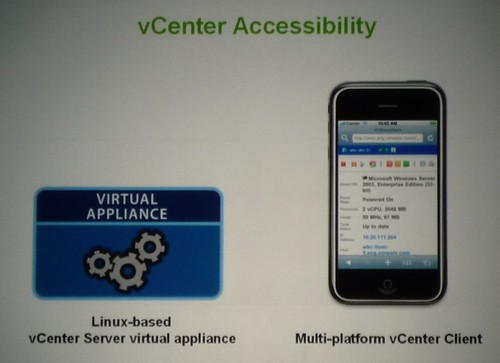
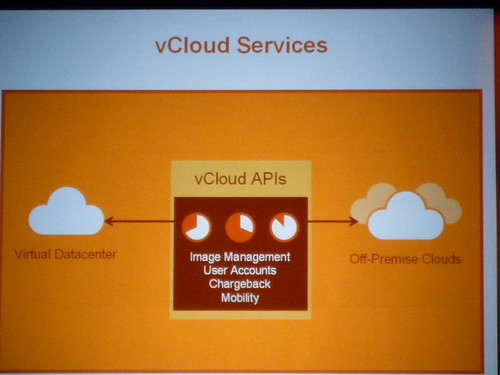
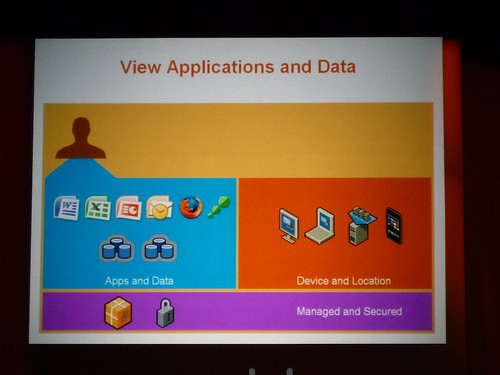
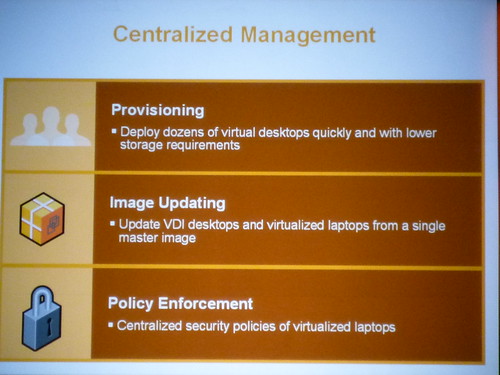

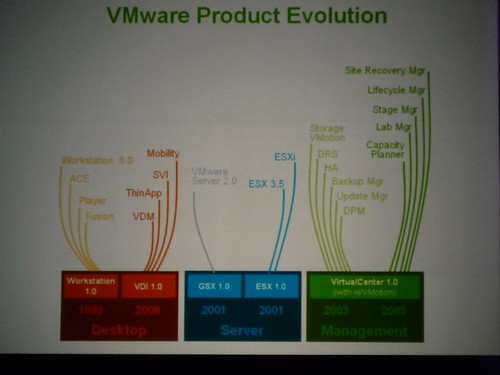

[…] VMworld 2008 – VMware CTO Dr. Stephen Herrod Keynote liveblog […]